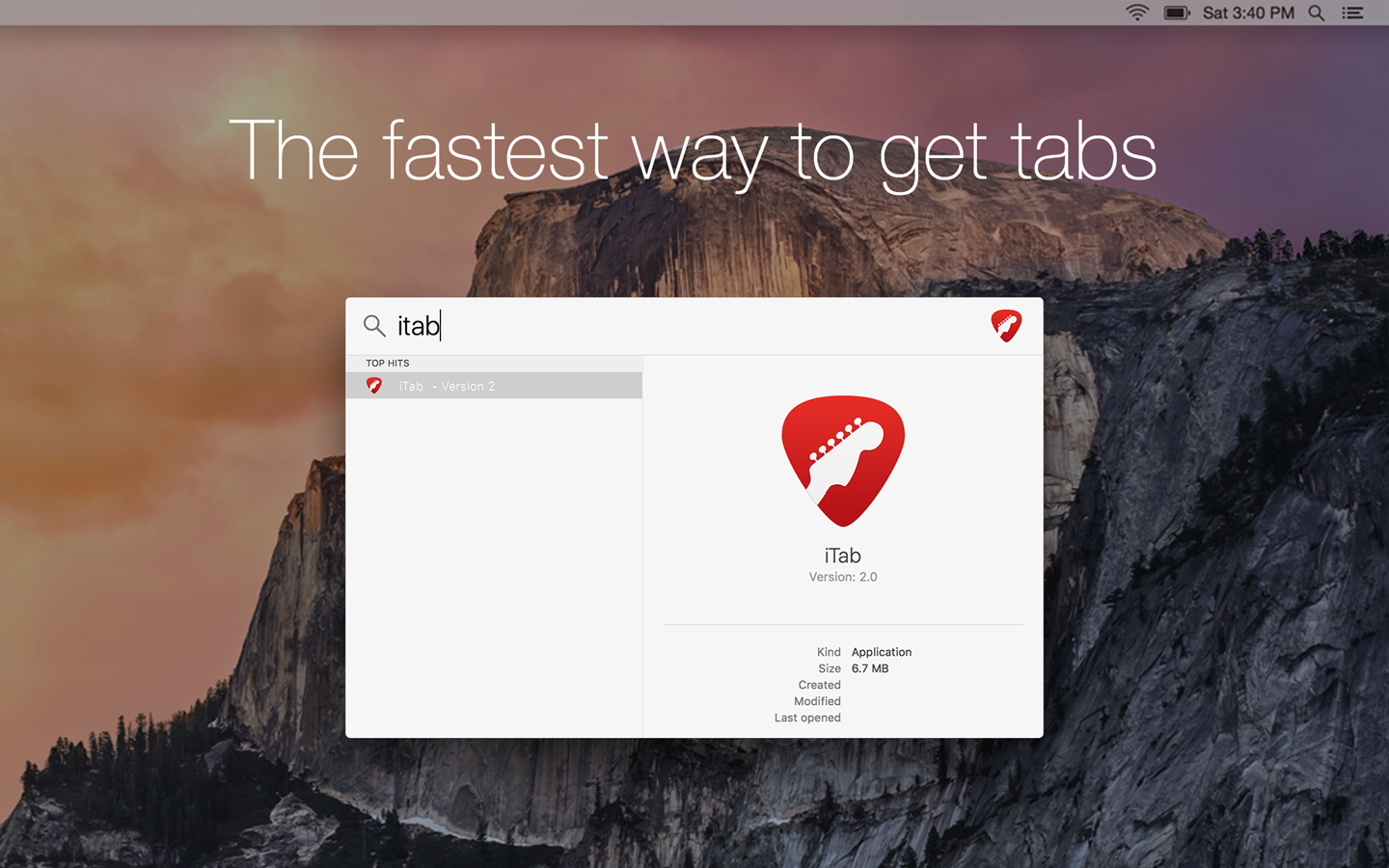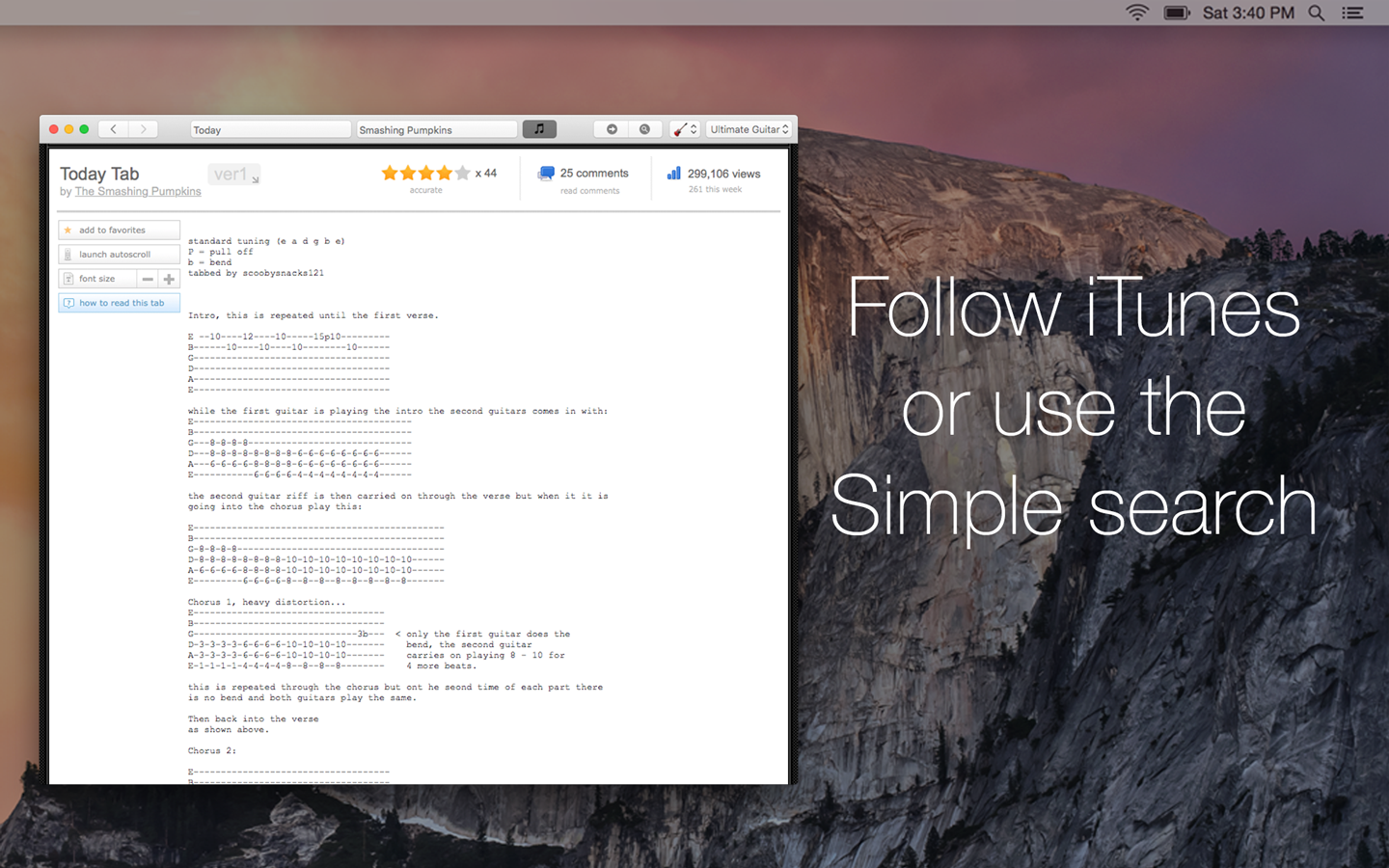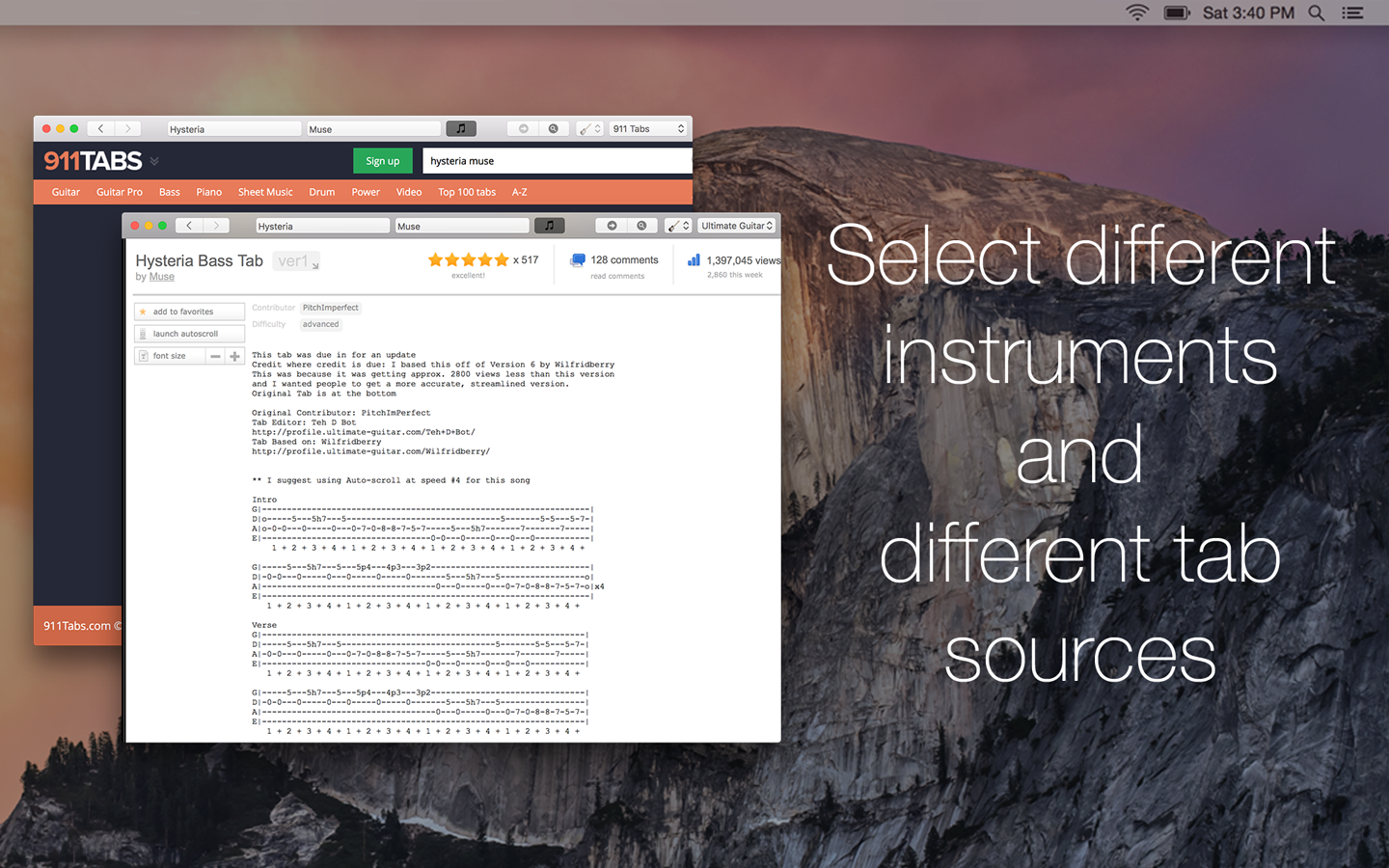Fast…
iTab is the fastest and cleanest way to get guitar tabs. After either clicking Follow iTunes or manually using the search, iTab can retrieve the search results or go straight to the first tab, which means there is no delay between opening iTab and starting playing along.
Follow iTunes/Spotify
Using the Follow iTunes/Spotify mode, every time a new song plays in iTunes or Spotify the tab will instantly appear in iTab. So you can sit back, hands-free, and concentrate on your playing, without first searching to find the music.
Instruments
iTab is not just for guitarists. Using the instrument pop down at the top, you can select which type of tabs you want to retrieve. You can choose from: guitar, bass, drums or chords.
Tab Source
Choose where your tabs come from: Ultimate-Guitar, 911Tabs or Google. When using 911Tabs or Google, iTab will get the search results for you. When using Ultimate-Guitar, iTab will get the top result from your search and will display it straight away, for even less clicking!
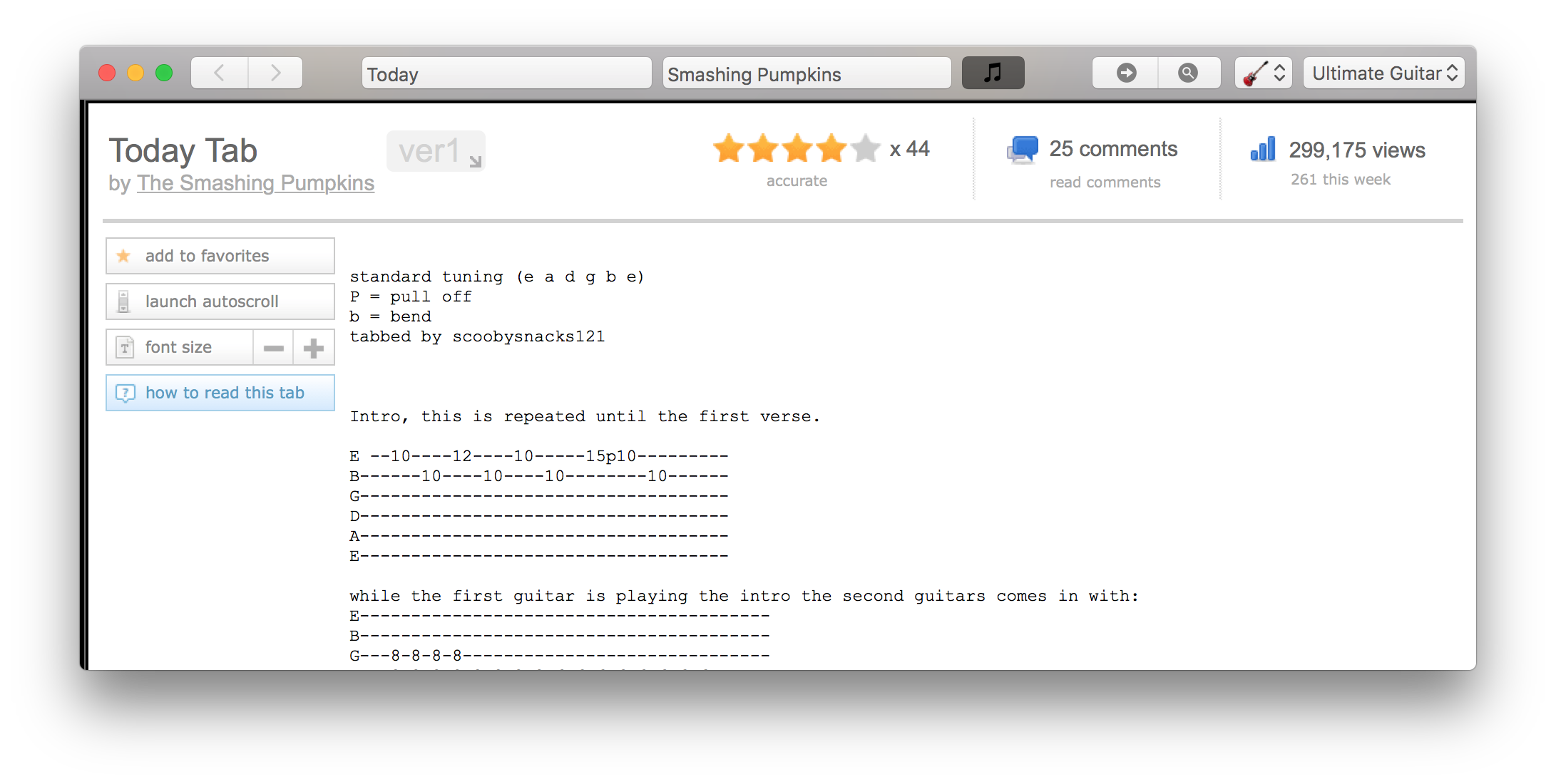
FAQs
~/Library/Preferences/com.richard-stanton.iTab.plist
Where ~ is your user home folder. Then restart iTab.
If the problems persist please contact me!
Refunds are available up to 90 days after purchase. Apple's process isn't entirely clear, but there is a better guide available on the process here.What is the Mac App Store refund policy?
If you experience a technical issue with an app, first contact the developer of the app for assistance. Their support contact information can be found on the app's page in the Mac App Store. If that does not resolve the issue, contact Mac App Store Customer Support.
If you have any feature requests, problems or questions please use the comments section at the bottom of the page.