A simple Chrome plug-in that attempts to find the guitar tab for the current YouTube video.
Also available on GitHub
Get your tabs delivered to you YouTube with no effort!
Ever wanted to see the guitar tab for the current song? Simply click the guitar tab icon, and the tab will appear underneath. Guitar Tabs for YouTube™ lets you find the tab for the currently playing video directly in the same window.
- This requires the HTML5 YouTube Player. Protected flash videos will unfortunately not work.
- Some times, it won’t be able to find the correct tab…sorry.
- If the tabs don’t appear, try refreshing the page.
Setup
- Click on the guitar icon to find the tab for the video
- The tab will appear above the comments section
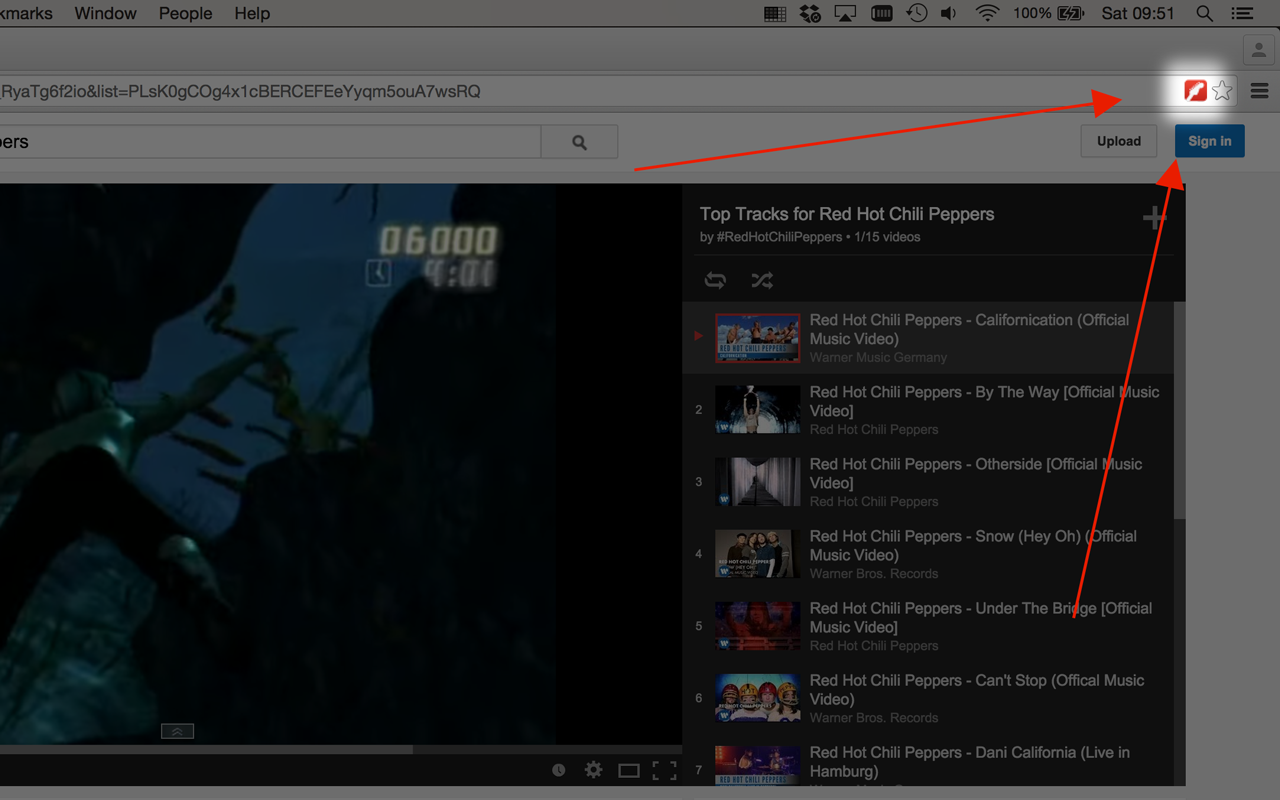
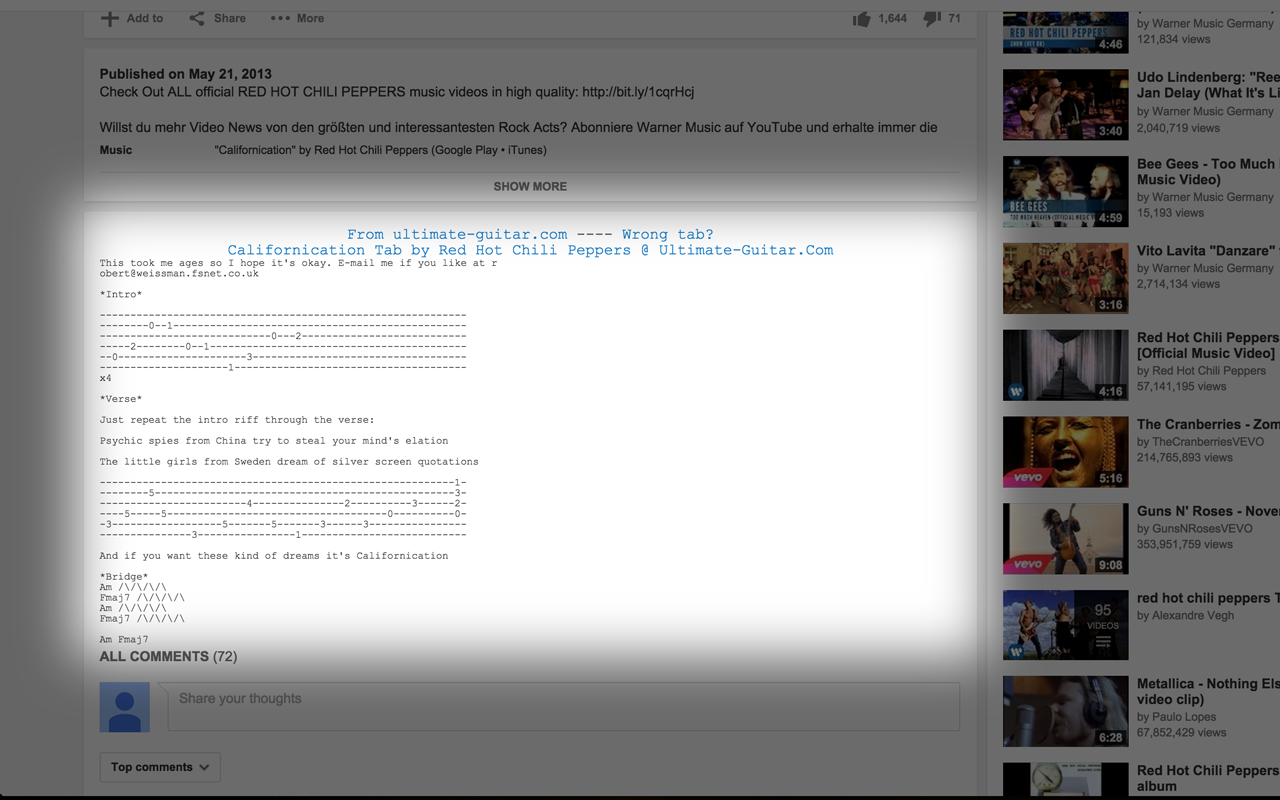
Bookmarklet
Alternatively, you can find tabs using any browser using a simple bookmarklet. In your web browser, install the bookmarklet below, by dragging the button into your favourites menu.
Then change the address of the bookmark to the following:
javascript:(function()%7Bvar%20span%20%3D%20document.getElementById('eow-title').innerText.trim()%3Bwindow.open('http%3A%2F%2Fwww.911tabs.com%2Fsearch.php%3Fsearch%3D'%2BencodeURIComponent(span))%7D)()
Now every time you want to get the tab for the current YouTube Video, simply click the new bookmark! A new web tab will appear with the search results for that video from 911Tabs.
If you have any problems or questions please use the comments section at the bottom of the page.
